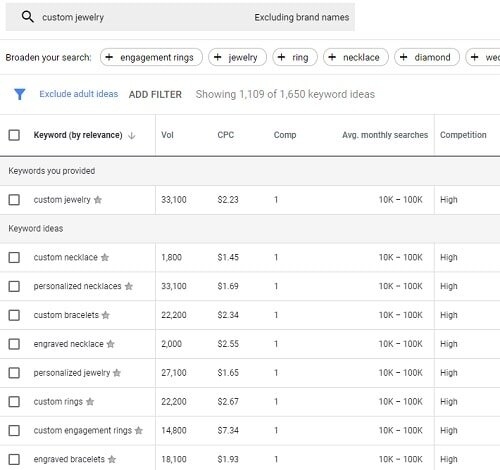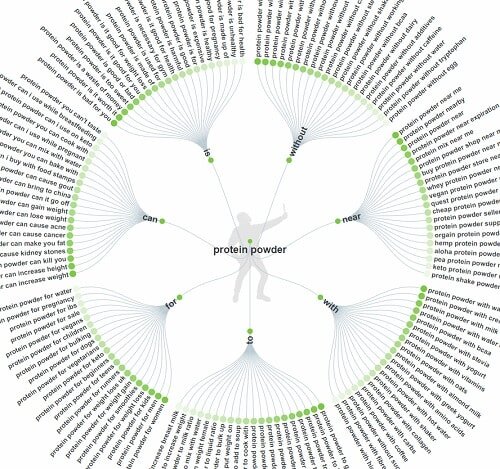Best Free SEO Tools
This article was updated in February 2024 for accuracy.
One of the inescapable realities of the digital marketing industry is that SEO tools are expensive. The annual five-figure investment is a necessary expense for agencies, but most small businesses will not be able to justify the on-going cost. The good news is that even the best SEO company will use a number of free-to-use SEO tools in their daily work.
Some of these free tools are integral to our daily work, and in some instances they are more useful than paid solutions. Any business owner or marketing manager can use these exact tools to grow their organic traffic. Check out our list of the best free SEO tools that we use internally (along with our paid tools) to drive our clients’ campaigns forward.
Screaming Frog
The free version of Screaming Frog provides full audit functionality for the first 500 URLs on your website
What It’s Made For: Technical SEO Audits
What It Does: Screaming Frog is a program that crawls your website and generates a report for technical SEO improvements. For instance, it will tell you if your site has broken links, missing meta data, missing sitemaps, or 404 errors.
The free version will crawl up to 500 URLs, which is more than enough for most small business websites. You’ll need to purchase a license to access premium features like crawl configuration and Google Analytics integration, but the free features are more than adequate for most businesses.
Convenience Factors: Performing a technical SEO audit on your website is a time-consuming process. Screaming Frog gives you all the information you need in minutes, providing you with a great overview for how to improve your site and increase your search engine rankings.
How to Leverage Screaming Frog: You can either simply plug in your home page URL or create a list of the URLs you want to crawl. Run the tool and within minutes you’ll have a report containing all of your website information. The information is separated into tabs and can be overwhelming, but the easiest thing to do is click the “Overview” tab (Reports > Crawl Overview) and review the summary of information. From there, you can spot problems like 404 errors, HTTP pages (as opposed to HTTPS pages), and non-indexed pages. Use that information to fix errors and improve your site.
Why It’s Our Favorite Free SEO Tool: Screaming Frog does a great job of auditing for technical issues that may prevent search engines from properly ranking your site in its search results. You see which pages are tagged as “canonical,” “nofollow,” “noindex,” or otherwise. Then you just have to make the necessary adjustments and ensure that your site is in the best position to be crawled by search engines.
BlogAbout
BlogAbout helps content creators come up with awesome topic titles at no cost
What It’s Made For: Copywriting Research
What It Does: BlogAbout helps content creators to come up with fresh, engaging topic ideas. Review the provided writing prompts and fill in the blanks with your own topics and keywords. If you don’t like what you see the first, second, or third time around, keep refreshing the prompt until you find one that excites you.
Convenience Factors: Content strategy is a tedious process. Even if you know what you want to write about, there’s no guarantee that your topic will stand out or be engaging to readers. Blog Title Generator suggests engaging headlines that have a proven track record. You even have the ability to add your favorite titles to a digital notebook for later review.
How to Leverage BlogAbout: Plug your keywords into several of the suggested headlines, and keep a running list of possible article titles. Search all of your potential titles on Google and try to spot one or two that haven’t been extensively covered already. If you find a topic that’s both engaging and unique, start writing the article.
Why It’s One of the Top Free SEO Tools: This tool is guaranteed to help you cut through the writer’s block. Rather than overwhelming you with long lists of potential headlines, BlogAbout presents you with just one option at a time. Sift through dozens of possibilities until you find the perfect topic. There’s even a free Doodle feature that lets you sketch your ideas and get the creative juices flowing.
Hemingway Editor
Hemingway Editor allows writers to improve their writing in a real-time editor for free
What It’s Made For: Copywriting Improvement
What It Does: The Hemingway Editor is a free app that helps you improve the readability of your content. Paste your article into the editor and receive an instant readability score and suggestions for improvement.
Convenience Factors: Unlike standard grammar tools, the Hemingway Editor alerts you to sentences that are excessively wordy and phrases that are difficult to understand. Each type of correction has its own color coding, so you can spot passive voice, adverbs, complex phrases, and difficult-to-read sentences. Then just make the necessary fixes.
How to Leverage Hemingway App: SEO content performs best when it’s easy to read and skimmable. Unfortunately, more than half of website visitors spend less than 15 seconds on a page. To hold their attention, you need to keep your sentences short, your message on point, and your narrative free of fluff. Hemingway Editor shows you where to cut the fat and how to make your narrative more user-friendly.
Why It’s One of the Best Free SEO Tools: While tools like Grammarly will make suggestions for improvement, Hemingway takes additional steps to help you fine-tune your content. For example, rather than simply pointing out adverbs, Hemingway recommends a maximum number of adverbs. This allows you to naturally include relevant modifiers while still minimizing excess verbiage.
The best thing about Hemingway is the readability score. Rather than assigning you a meaningless or confusing numeric score, Hemingway assigns a score based on U.S. grade level. For best results, strive for a maximum 7th or 8th grade reading level.
Keyword Density Analyzer
Keyword Density Analyzer shows on-page keyword usage analysis free of charge
What It’s Made For: Onpage Optimization
What It Does: SEObook’s Free Keyword Density Analyzer identifies the most frequently used words, phrases, and keywords in your content. Using that information, you can revise overused terms and add keywords that are underutilized. Just paste an article into the analyzer, and it provides your keyword densities. You have to register, but it’s free to use.
Convenience Factors: There are three ways to use this highly useful tool. Enter your content as plain text, raw HTML, or a website URL. You can also set parameters to see specific results. For example, if you’re only interested in long-tail keywords, you might set your minimum word length as “3.” If you want to see words that are used more than 5 times, you can filter out everything else. Paste in your content, set the parameters, and click “Submit.”
How to Leverage Keyword Density Analyzer: While this is an excellent tool for improving your content, it can also be used for competitor research. Instead of analyzing your existing content, try auditing a piece of content that you want to outrank. The audit will show you which terms Google seems to value in an article for a given topic.
Why It’s One of the Top Free SEO Tools: This tool is superior to similar free apps because of its unparalleled accuracy. By default, it filters out hundreds of common stop words like “a,” “the,” and “in.” So if your primary keyword is “dog groomers Los Angeles,” the density will include all instances of “dog groomers Los Angeles” as well as “dog groomers in Los Angeles” and “dog groomers of Los Angeles.” If you want these variations counted separately, you can turn off the stop-word feature.
Google Keyword Planner
Google offers a free keyword research tool Keyword Planner on the Ads platform
What It’s Made For: Keyword Research
What It Does: Despite its shortcomings, Google’s Keyword Planner is still the best free keyword research tool on the market. You’ll need to sign up for a free Google Ads account before using the tool, but once you’re in, you can start building your keyword strategy from the ground up.
Convenience Factors: Enter a seed keyword like “Los Angeles injury lawyer,” “custom jewelry,” or “fantasy fiction,” and Keyword Planner will suggest related keywords that people are searching for, along with estimated monthly search volumes. There’s no limit to how many keywords you can search, so you’re free to explore endless opportunities.
How to Leverage the Tool for SEO: When researching keywords, pay attention to the competition score for each term. Although these scores are based on PPC advertising competition, they can give you a good idea of how much businesses are willing to spend on those keywords—and that may tell you which keywords are most coveted so you can build & optimize your site’s pages for those terms.
Why It’s One of Our Favorite Free SEO Tools: The filters make in-depth research simple. You’re able to filter your keywords by competitiveness, minimum traffic, and geographic location. Add must-have terms and filter out keywords with unwanted words—for instance, if your “Persian rug” searches are returning results about Persian cats, just filter out all keywords containing the word “cat.” The more specific you get with the filters, the more effective your results will be.
AnswerThePublic
AnswerThePublic provides a fast and free way to discover topics related to any keyword
What It’s Made For: Topic Discovery & Keyword Research
What It Does: The premise of AnswerThePublic is simple. Enter a keyword, and receive dozens of content suggestions for your blog based on popular Google searches. Topics appear on a series of easy-to-read graphs and are filtered based on the type of query: questions, prepositions, comparisons, etc…The free version lets you search up to three topics per day.
Convenience Factors: While Keyword Planner supports your keyword research and BlogAbout provides you with topic ideas, AnswerThePublic covers the area in between. Topic suggestions are based on actual Google searches, so you know there’s traction behind every recommendation.
How to Leverage the Tool for SEO: Combine AnswerThePublic with BlogAbout to create killer content for your site. When you find a relevant topic on AnswerThePublic, plug it into BlogAbout to find unique angles for your article.
We’ll use “protein powder” as an example. If you enter the term into AnswerThePublic, you’ll see recommended topics like “does protein powder make you fat?” It’s a good start, but it’s pretty broad, and the topic has already been covered by major medical websites and online magazines.
If you head over to BlogAbout, you’ll find suggestions for a unique spin on the topic. For example: “The Real Reason Your Protein Shakes Are Making You Gain Weight.” It’s engaging, it implies an expert perspective, and it teases groundbreaking information. That’s an article that people will want to read. And you can still use “does protein make you fat” as a primary keyword.
Why It’s One of the Best Free SEO Tools: AnswerThePublic is great at zeroing in on those niche and long-tail terms that Google Keyword Planner often dismisses. These types of terms may not have much value on a homepage, but they’re perfect for creating engaging blog content that drives traffic and encourages inbound links.
GTmetrix
A free report from GTmetrix provides technical data & improvement suggestions for page load speeds
What It’s Made For: Site Speed Testing / Technical SEO
What It Does: GTmetrix analyzes your website speed and assigns you with a letter grade from A to F. You don’t need to register to use it, but you’ll unlock more features if you create a free account. For instance, members can test their site speed from different locations around the world and compare the results on different browsers.
Convenience Factors: GTmetrix tells you everything you need to do to improve your site speed. Whereas Google’s PageSpeed Insights tool will give you a generalized list of improvements to make, GTmetrix breaks it down on a micro level. Each page speed influencer has its own letter grade and is expandable with a list of URLs, images, or features that need to be addressed.
How to Leverage the Tool for SEO: Page speed is critical. Researchers have found that even a 100-millisecond delay can decrease conversions by 7%, and more than half of mobile users will leave a site that takes more than 3 seconds to load.
Not only does this hurt your bottom line; it hurts your SEO. Slow speeds increase your bounce rate, indicating to search engines that people aren’t finding value in your site. To remedy this, use GTmetrix on a regular basis to test your site speed. Then diagnose and address any problems using the information provided.
Why It’s One of Our Favorite Free SEO Tools: GTmetrix offers some incredible troubleshooting tools that you won’t find with other free site-speed testers. If you’re logged in, you can create a video of the loading process. The video shows you how the page loads in real time, so you’re able to see which images or other elements are slowing down your site. Use the Adblock Plus feature to override any third-party ad networks (like Google Ads). This allows you to determine the extent to which your ad providers are impacting your site speed.
Honorable Mentions
Google’s site data tools are standard for anyone looking to manage a website, so we’d be remiss if we didn’t mention them. They contain all of the basic information needed to assess your own web traffic, monitor your site performance, and fix possible issues.
Google Analytics
To start using Google Analytics, sign up on the Analytics page and place the provided tracking code on your website. Then start monitoring your traffic, comparing traffic over different periods, assessing where your visitors are coming from, and learning other valuable behavior metrics. This will help you to improve your website over time. There’s tremendous value in seeing which pages bring the most organic traffic to your site, how many users are visiting via mobile vs desktop, and the times at which your web traffic spikes or plummets.
Google Search Console
Google Search Console lets you submit sitemaps and URLs for search engine indexing, identify indexing problems and Google penalties, test your site’s accessibility, review your rich snippets, and keep track of your site’s overall health.
Keep in mind that its purpose is to “help you monitor, maintain, and troubleshoot your site’s presence in Google Search results”. This is a tool that Google designed to give you ways on how to improve your search presence.
To sign up, just register your domain. The console is easy to use, and you don’t have to check it every day. If any problems are identified, Google sends an email notifying you.
Free Tools to Improve Your SEO
Whether you’re just starting out or fine-tuning an established website, the free tools and services on our list are used extensively in our professional lives. You can get a lot of value out of each tool with just a little bit of practice.
It’s important to note that even the best paid subscriptions aren’t a substitute for professional marketing services. Digital marketing is a multifaceted process that combines exhaustive research, expert-level strategy, and other irreplaceable professional skills along with tools (both free and paid) to drive marketing results.
Top digital marketing agencies use the best tools available, regardless of whether they are free or cost a hefty fee. Have you had success while using any of the tools above? Or perhaps you’ve fallen in love with one of the tools after reading this? Let us know in the comments.